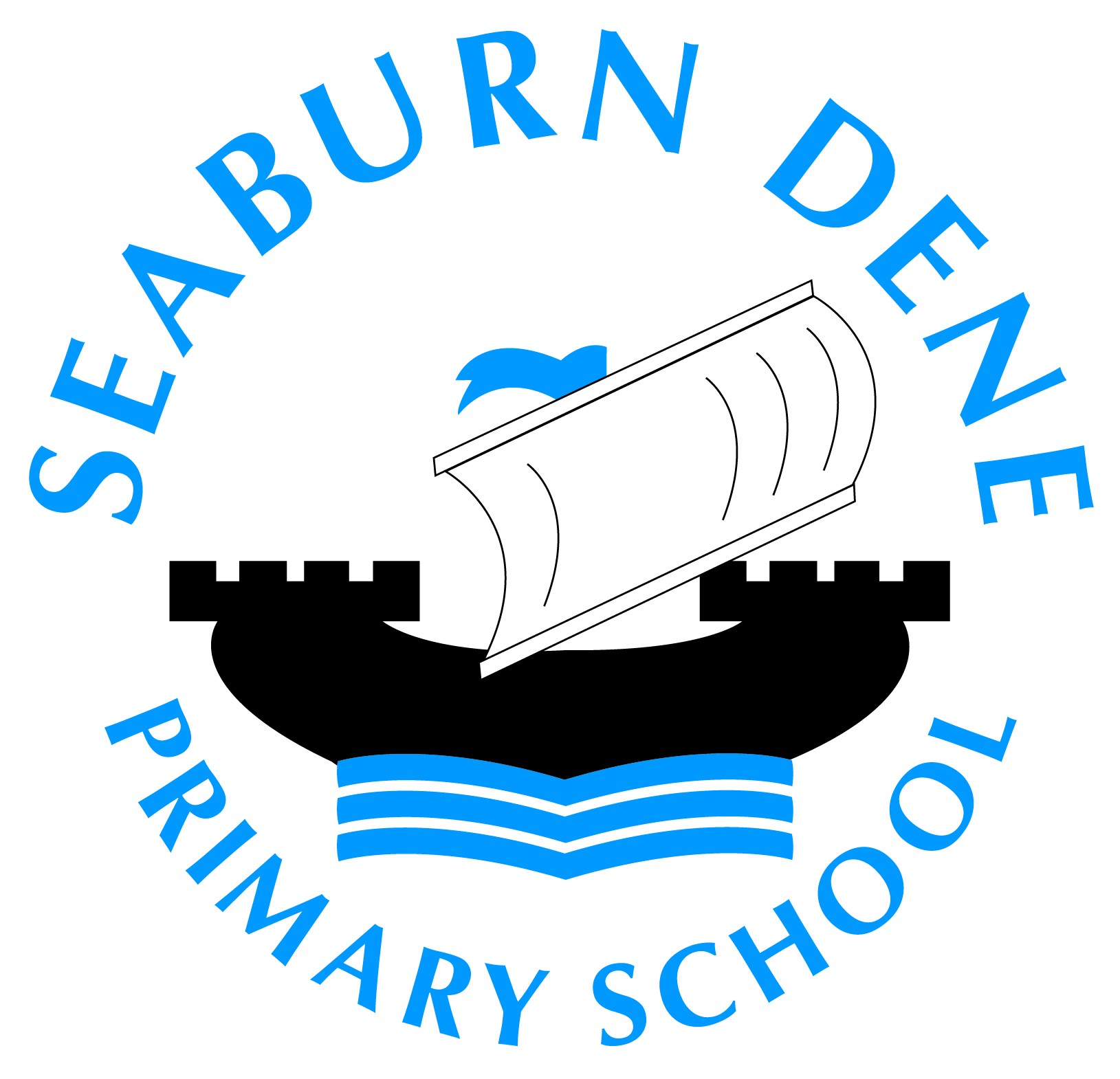Parents Evening Bookings
Making Appointments
The school Google calendar will be used to schedule appointments.
A link to the calendar will be sent via a Class DoJo message. Each class will have its own unique link, so if you have multiple children in different classes, you will be sent a link for each class, and will need to book separate appointments using the individual links provided.
Please note: Alternative arrangements will be in place for Nursery and Reception classes. Stay and Play sessions are held instead of formal appointments. Details about such sessions will be shared by the Early Years Team as the sessions are arranged.
How to Book Your Appointment:
- Click on the Google Calendar booking link for your child's class (found in your DoJo message).
- Select your preferred date and time from the available slots.
- If your email is not a Google account, you will receive a verification code via email. Enter this code to secure your appointment.
- Once booked, you will receive a confirmation email with the details of your appointment.
Important Notes
- If you do not receive the verification code or confirmation email, please check your spam/junk folder.
- If no appointments are available, or if you experience any issues, please contact the school office for assistance.
- If you cannot attend on either date, please let us know by selecting the "I am unable to attend" option when booking. If your circumstances change after this, please contact us to arrange an alternative.
.